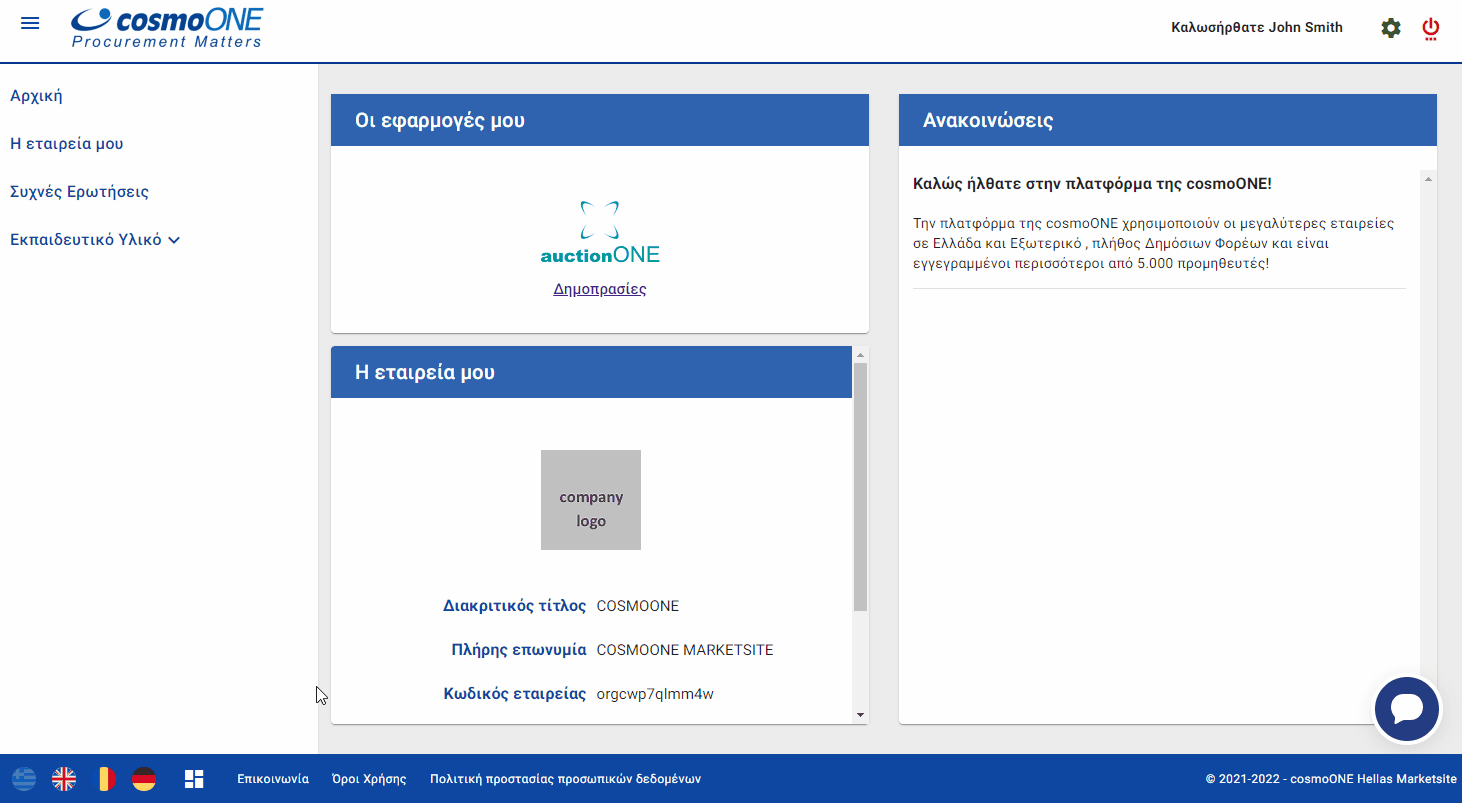May 12, 2022
 205
205
The language changes by the flags located in the lower left corner of the portal page.
Changing the language means the change of the language within the application that the user logged in, considering that the language is supported by the application.